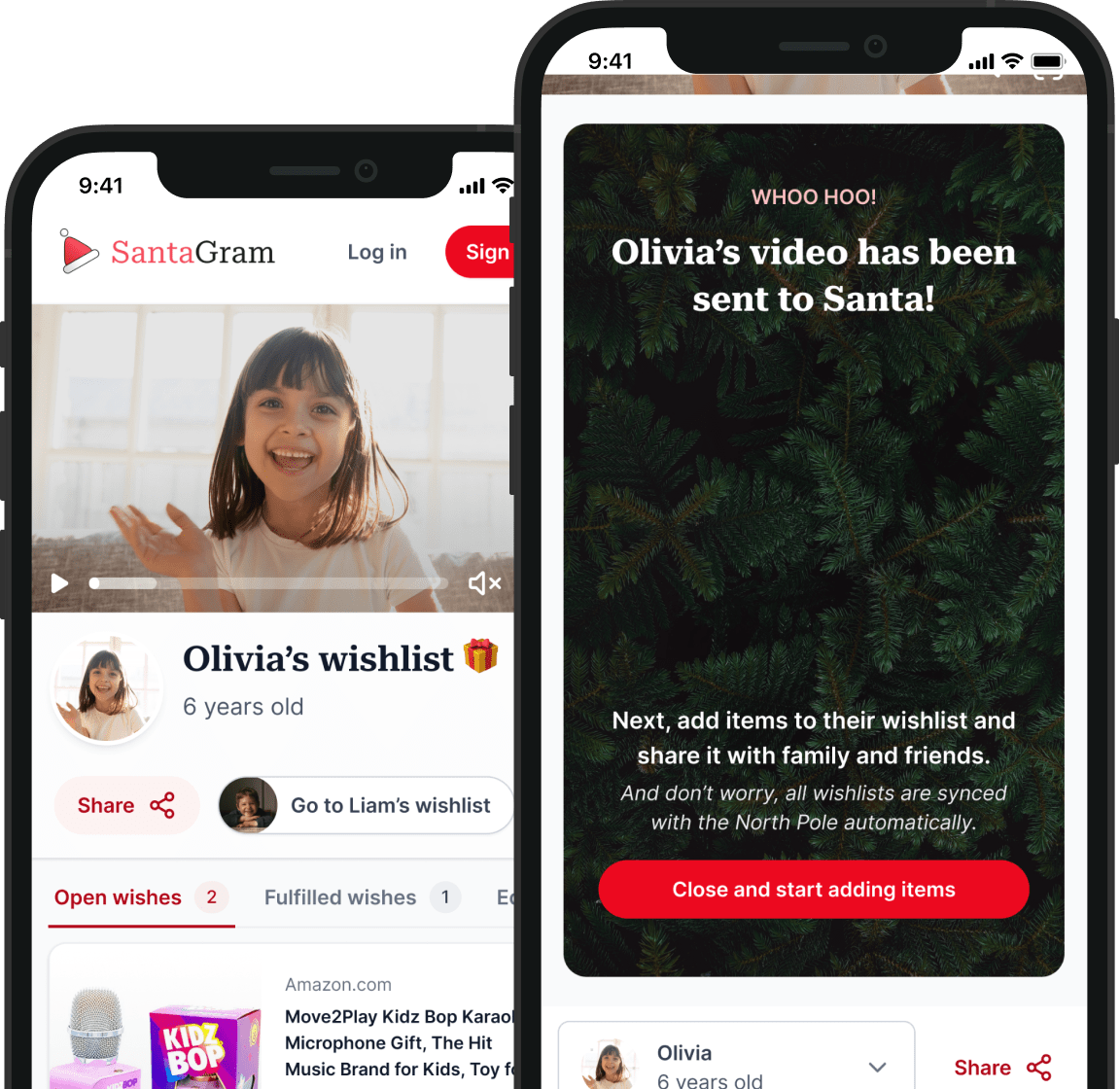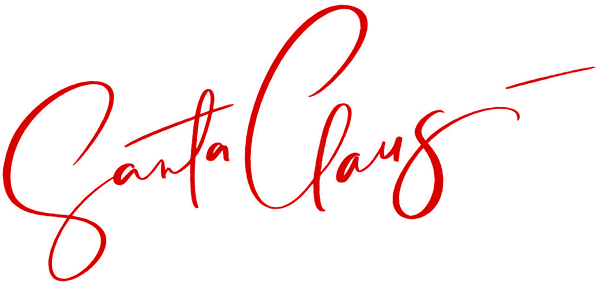SantaGram allows parents and their little ones to upload a video message for Santa, create and share a digital gift wishlist with all the other "Santas" in their life, and even request a personalized video message from good old St. Nick himself.
SantaGram modernizes a Christmas tradition that is over 150 years old by combining a video-based letter to Santa and a sharable digital Christmas wishlist.
In short, SantaGram.net is the Dear Santa letter for the Digital Age.
How can I send Santa a video message?
It is now super easy to send a video-based "Dear Santa" letter to Santa – just record a video and upload it at SantaGram.net. This video is paired with a digital wishlist that you can share with all the "Santas" in your life.
Do I need to upload a video message to make a wishlist?
You are not required to upload a video message to Santa to create a wishlist. Instead, when signing up, click on "Skip for now" (below the Upload video button) – this will let you start creating your wishlist profile to add wishlist items (without a video).
Yes, SantaGram's core features, which include a "video to Santa" and "digital wishlist," are 100% FREE. – SantaGram may provide premium offerings, such as receiving a personalized message from Santa for your little one at a small cost, but this and any other premium offers are completely optional.
How private and secure are the videos and wishlists I create?
SantaGram wishlists and their paired videos to Santa are public and accessible to only those with who you share their unique link.
How do I add gift wish items to my wishlist?
After creating a wishlist, click on "Add wishes" and search for any item you wish (available from our affiliates), or click/tap on "Write in wish" to add a gift wish manually.
How can more than one person manage a single wishlist?
Our initial launch of SantaGram does not allow two separate accounts to manage the same wishlists. – In the short term, we recommend signing up with one account (manually, and not with Google or Facebook), and then share that SantaGram account email and password between those who wish to help manage wishlists together.
In a future release we hope to add an option to add collaborators.
How do I share a wishlist with family and friends?
After adding items to your or your little one's wishlists, simply:
1. Click or tap on "Share"
2. Copy the wishlist link
3. Paste it into any messaging platform of choice – email, text message, Facebook messenger, etc.
Should I expect to have my wishlist items fulfilled/purchased by SantaGram (the company) directly?
No, SantaGram does not purchase gifts for anyone and will not send any gifts to its user base. – To have your wishlist items fulfilled, we suggest sharing your wishlist link with your family and friends.